Are there any AlTEXnatives?
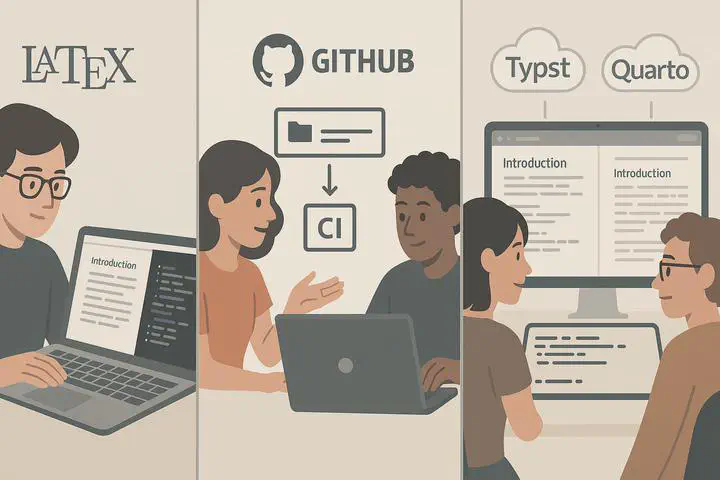
✍️ Beyond Overleaf: Modern Alternatives for LaTeX Writing and Collaboration (2025 Update)
By Pierre Beaucoral • October 2025
For many academics, Overleaf has long been the default platform for writing papers, reports, theses, and lecture notes in LaTeX. Its collaborative editing and cloud compilation were game-changers for research teams and classrooms.
But in late 2025, Overleaf introduced a significant limitation for free-tier users:
⏱ A maximum compilation time of ~10 seconds per build.
For lightweight documents, this may be acceptable. But for most real academic workflows, theses, TikZ-heavy figures, large bibliographies, or multi-chapter manuscripts, 10 seconds is not enough. This has spurred a renewed interest in open-source, local, and alternative cloud-based solutions for LaTeX and scientific writing.
This post reviews and categorizes some of the best alternatives in 2025, grouped by workflow type:
- 🧰 Local solutions for full control
- 🔁 Local + repository (hybrid) for collaboration and reproducibility
- 🌐 Online solutions for real-time collaboration (Overleaf-style)
🧰 Local solutions — Full control, no limits
For researchers who prefer to work locally for speed, privacy, and reproducibility, these tools give you complete control over your typesetting environment.
🖥️ VS Code + LaTeX Workshop
- What it is: Visual Studio Code + LaTeX Workshop
- Why it’s good:
- Full local compilation — no time limits.
- Continuous preview, spellcheck, snippets, and custom build recipes.
- Excellent integration with Git and BibTeX.
- Ideal for: solo researchers, or as a base for hybrid workflows with Git.
✍️ LyX
- LyX provides a structured, semi-WYSIWYG interface built on top of LaTeX.
- Great for theses or structured documents where you want to focus on content rather than code.
- Works offline and can sync via shared drives or Git for collaboration.
📄 R Markdown (.Rmd) and Quarto (.qmd)
- R Markdown and Quarto let you write academic manuscripts, reports, and books using Markdown syntax with embedded code (R, Python, Julia, etc.) and LaTeX under the hood.
- Output formats include PDF (via LaTeX), HTML, Word, and reveal.js slides.
- Quarto in particular is becoming a powerful alternative for scientific writing, enabling:
- Full reproducibility (code + text).
- Local compilation with no time limits.
- Version control through Git.
Minimal Quarto example:
---
title: "My Paper"
author: "Pierre Beaucoral"
format: pdf
---
# Introduction
This is written in Markdown but compiled through LaTeX.
✅ Ideal for academics who already use R or Python and want reproducible documents.
✨ Typst — A modern, fast alternative to LaTeX
- Typst is a new, markup-based typesetting system designed to be as expressive as LaTeX with a cleaner, more consistent syntax.
- Compiles almost instantly, with a clean language that blends Markdown-like text and layout logic.
- Excellent documentation for LaTeX users migrating to Typst.
- Works entirely locally through the CLI, making it a strong candidate for researchers seeking better performance without abandoning the idea of typesetting.
Tiny Typst snippet:
#let title = "My First Paper"
= title
Hello *world*! Here's a math equation: $E = mc^2$.
⚡ Key advantage: Typst documents typically compile in milliseconds, even for large projects.
🔁 Local + repository (hybrid) — Collaborative and reproducible
These workflows keep writing local, but use version control (GitHub/GitLab) for collaboration, history, CI builds, and archived artifacts.
🧪 GitHub or GitLab + LaTeX pipelines
- Store
.texfiles in a repository. - Set up Continuous Integration (CI) to compile on each push or pull request.
- Collaborators write locally but review changes and PDFs through the repo interface.
Example GitHub Action for LaTeX:
name: Build LaTeX
on: [push, pull_request]
jobs:
build:
runs-on: ubuntu-latest
steps:
- uses: actions/checkout@v3
- name: Install TeX Live
run: sudo apt-get update && sudo apt-get install -y texlive-full
- name: Compile
run: latexmk -pdf -interaction=nonstopmode main.tex
✅ Benefits:
- Potentially longer build times than browser editors (subject to CI provider limits).
- Full history and collaborative editing via pull requests.
- Ideal for papers with multiple co-authors comfortable with Git.
🌿 Quarto projects + Git repos
For teams using Quarto (.qmd), putting your project in a GitHub or GitLab repo allows:
- Each author to compile locally.
- CI pipelines to generate the final PDF/HTML output.
- Easy versioning, code review, and reproducibility.
---
title: "ggplot2 demo"
author: "Norah Jones"
date: "5/22/2021"
format:
html:
fig-width: 8
fig-height: 4
code-fold: true
---
Air Quality
@fig-airquality further explores the impact of temperature on ozone level.
#| label: fig-airquality
#| fig-cap: "Temperature and ozone level."
#| warning: false
library(ggplot2)
ggplot(airquality, aes(Temp, Ozone)) +
geom_point() +
geom_smooth(method = "loess")
⚡ Typst + Git + CI
- Typst can be built locally and compiled in CI pipelines with a few lines of YAML.
- Extremely fast builds make this ideal for collaborative projects where you want the performance of Typst with Git-based workflows.
Example GitHub Action:
name: Build Typst
on: [push, pull_request]
jobs:
build:
runs-on: ubuntu-latest
steps:
- uses: actions/checkout@v4
- uses: typst-community/setup-typst@v4
- name: Compile
run: typst compile main.typ main.pdf
🌐 Online platforms — Cloud collaboration à la Overleaf
If your collaborators prefer a browser-based, real-time editor, these platforms mimic (or surpass) Overleaf’s interface without the same free-tier compilation limitation.
🌱 Papeeria
- Papeeria is a lightweight Overleaf alternative with:
- Real-time online editing.
- Reasonable compilation times.
- Git integration for backups.
- Ideal for small to medium projects or quick collaborations.
📝 Authorea
- Authorea blends LaTeX, Markdown, and a web-based interface designed for scholarly writing.
- Supports citations, commenting, version history, and publishing workflows.
- Less LaTeX-intensive than Overleaf but works well for interdisciplinary teams.
🦊 Crixet — A promising newcomer
- Crixet is a browser-based collaborative LaTeX platform that has emerged as a promising Overleaf alternative.
- Key features:
- Real-time collaboration.
- Built-in versioning and Git sync.
- Reports from early adopters of longer compilation windows for free users than strict 10-second caps.
- Fast, responsive interface.
💡 Crixet is still growing, but it already performs well for medium to large projects.
🌐 Typst Web App
- The Typst Web App lets you edit and collaborate on
.typdocuments directly in your browser, Overleaf-style. - Real-time preview and multi-user editing make it a viable online alternative for teams that want Typst performance with a cloud workflow.
🛠 Self-hosted Overleaf (Community Edition)
- Overleaf Community Edition lets institutions or research groups run their own Overleaf server.
- All the familiar Overleaf UI, but:
- No artificial compilation time limits.
- Full control over storage, privacy, and performance.
- Requires some technical setup (Docker), but many universities already offer this to their students.
🧰 Other Tools & Honorable Mentions
🧰 Zettlr (zettlr.com)
- A Markdown-based editor popular among academics for note-taking and writing.
- Integrates with Pandoc, Zotero, and LaTeX.
- Not a collaborative editor, but good for individuals who want a minimal writing environment with citation support.
Zettlr is especially powerful when combined with Pandoc or Quarto pipelines, making it a flexible alternative for those who prefer lightweight Markdown workflows over full LaTeX environments.
🧭 Final thoughts
Overleaf transformed academic writing, but stricter compilation limits make it less viable for complex projects on free plans. Luckily, the ecosystem of LaTeX and scientific writing tools has matured dramatically:
| Workflow Type | Tools | Best For |
|---|---|---|
| Local | VS Code + LaTeX, LyX, Typst CLI, RMarkdown/Quarto | Solo researchers, offline work, speed |
| Hybrid | GitHub/GitLab CI, Quarto projects, Typst + Git | Teams using Git, reproducible research |
| Online | Papeeria, Authorea, Crixet, Typst Web App, Self-hosted Overleaf | Real-time collab, non-technical coauthors |
👉 Recommendation:
- For individuals: use VS Code or Typst locally.
- For collaborative research teams: combine local editing with Git-based CI for reproducibility.
- For quick collaborative drafts: try Crixet or Papeeria as Overleaf replacements.
- For departments/labs: consider self-hosted Overleaf CE.
📚 References & links
- Typst: Guide for LaTeX Users • Web App
- Crixet: https://crixet.com/
- Papeeria: https://papeeria.com/
- Authorea: https://www.authorea.com/
- Quarto: https://quarto.org
- Overleaf Community Edition: https://github.com/overleaf/overleaf
- GitHub LaTeX Action: https://github.com/xu-cheng/latex-action